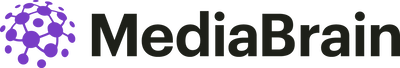Architecture
MediaBrain Technology is designed to operate in or across three commercially available global cloud platforms: Azure from Microsoft; AWS from Amazon; and GCP from Google. Given the speed and cost advantages of AWS and GCP’s handling of data lakes and query tools, we recommend setting up and operating with client data and queries in one of these two clouds. MediaBrain Technology includes the setups and source codes that enable these cloud ecosystems to run the MediaBrain algorithms, stored aggregations, and interactive applications.
These clouds allow clients to have country specific data security with scalability.
The MediaBrain Technology architecture has four layers.
- Data Layer is where raw ingests are stored and indexed.
- Query Layer is where the stored and indexed data is filtered to select, unify, and aggregate the data layer before writing to stored aggregations.
- Intelligence Layer is where query instructions are formed from user and algorithmic requests with the support of stored aggregations (including machine learning) before reporting to incremental stored aggregations, user interfaces, exports, or APIs.
- User Layer is where Users interact with the intelligence layer in business applications. Some applications set up business rules (as in ETL & Unification Management, Admin, Forecasts, Report Builder, Retargeting and Buy Optimizer) to inform the Intelligence Layer how to operate user roles and business units. Some applications set up business metrics (as in Metrics Builder, Crosstab, and Report Builder) for regular analysis or monitoring. Some applications provide business analytics (as in Crosstab). Some applications provide specific customizable business performance monitoring (as in Dashboard and Plan Performance). Some applications provide business activation and management (as in the Buy Optimizer and Retargeting).
Deployment
MediaBrain Technology is built to deploy inside client tech stacks or in cloud instances controlled by the client. In both cases, MediaBrain sets up and configures an instance of its Technology in a cloud account. Then it hands control of that account over to the client.
- In cases where clients want MediaBrain to host their tech instance, MediaBrain can oblige with some provisos. MediaBrain is General Data Protection Regulation (GDPR) and California Consumer Privacy Protected Act (CCPA) compliant. Consequently, all instances that MediaBrain hosts cannot have discoverable Personally Identifiable Information (PII) as defined and regulated by the European Union for GDPR and the State of California for CCPA. If the client has permission to use or handle discoverable Personally Identifiable Information, then they have to take control of the cloud instance where MediaBrain Technology is deployed, so that all the data and data processing is not viewable by MediaBrain support.
MediaBrain support includes a secure Slack (or equivalent) channel to report problems and ask support questions.
Administration and Security
MediaBrain deployment includes self administration, where the client controls business rules, user roles, and associated securities.
The administration facility allows users to be added, deleted, and assigned rights. Rights include access to applications, roles within those applications, and visibility to data. Roles govern what users can do within the applications. Visibility rights govern what data users can see and work with. All activities within applications are logged to enable audits for good data and application security and governance.
ETL & Unification Management
MediaBrain Technology works with data sources provided or permissioned by clients. Consequently, each client has its own Data Layer with its own data. MediaBrain uses external APIs or equivalent resources to ingest the client’s data sources, and expects those ingest resources to be defined and maintained by the client or the provider of those data sources. MediaBrain configures its ingest facilities to import source data into the client’s Data Layer, then uses business logic to map the unification of these data sources. Next, MediaBrain configures the Query Layer to reference the unified data sources. MediaBrain sets up and stores these configurations in the ETL and Unification Management application.
Aggregations
Processing a variety of data at volume with differing veracities and velocities requires pre-processing steps to ensure its unification is accurate and available at speed. MediaBrain standardizes its approach to aggregations, as many of the data sets being processed are similar or overlapping; however, the specific aggregations will vary by client, as each group of data sets are specific to each client.
In addition to accuracy and speed, MediaBrain also uses aggregations with its machine learning algorithms. In these cases, aggregations are stored learning. Simple examples include forecasts and benchmarks. MediaBrain uses supervised and unsupervised learning techniques, depending on the circumstance. All aggregated learnings across clients are permissioned and from anonymized training data.
Forecasts
MediaBrain forecasts future media consumption from historic patterns. MediaBrain takes a multi-level approach, analyzing and synchronizing atomic and aggregated patterns to forecast future patterns as inputs to the Buy Optimizer.
Metric Builder
MediaBrain’s Metric Builder enables users to combine columns of data from the unified data framework with boolean and arithmetic operands to form new data or data aggregations. MediaBrain calls these new data and aggregations metrics, and can be used as such in any of MediaBrain’s applications.
In addition to defining new data, Metric Builder also enables users to create and save lists of data for easy reference and analysis in MediaBrain’s crosstab and reporting facilities.
Crosstab
MediaBrain’s Crosstab enables users to analyze intersections of data and data aggregations and their trends to glean insights. In tandem with Metric Builder, the crosstab can discover and mine targets and patterns, and with variance measures with its trending options can discern the consistency of findings.
Crosstab presents data in numeric and chart forms for easy comprehension.
For important indicators, Crosstab views can be ported to Report Builder to be added to a Dashboard or reporting queue.
Report Builder
MediaBrain’s Report Builder enables users to create custom Dashboards and Reports from Crosstab views. Each Dashboard or Report can include up to six numeric or chart views along with context descriptions.
Dashboards
MediaBrain Dashboards provide summary views of performance, in both its standard and custom forms. The standard Dashboards present key performance indicators that many in the Advertising industry use to gauge value. These also allow businesses to have common points of comparison. The custom Dashboards enable clients to monitor key performance indicators beyond the standard Dashboards.
Monitors
MediaBrain Monitors provide more detailed indicators of performance. These are built by MediaBrain in standard forms. Custom versions can also be provided as a product of project work.
Buy Optimizer (& Management)
MediaBrain’s Buy Optimizer application evaluates media options and recommends the most efficient solutions that meet specified media goal criteria. The primary criteria are maximum reach target for a specific cost, min-maxs for days, times, and inventory, as well as binary inclusion-exclusion for selected inventory. Reach target specifies who and how often a group of people are reached. Who can be people or households defined in terms of demography, buying habits, viewing habits, attitudes, influencer traits, and geography down the post code.
As the primary criteria indicates, the Buy Optimizer does not interpret all impressions as equivalent. Further criteria from 3rd parties can be added to enhance the Buy Optimizer’s decision making on the quality of otherwise comparable impressions. The Buy Optimizer includes the ability to include multiple types of impact factors to inform its decision making. For example, two popular types of impact factors that can be ingested and applied in the Optimizer decision making are context and attention.
The Buy Optimizer considers two types of buying options: units and addressable impressions. It evaluates these options in tandem picking the most efficient choices to maximize reach within goal criteria. Given how TV is bought by different groups at advertisers and agencies, the Buy Optimizer can report out results to the relevant buying teams for activation or allow an omnichannel team to negotiate and activate buys holistically.
The Buy Optimizer workflow starts with editing ingested inventory to reflect current buyable units and costs, and then progresses through optimizing, negotiating costs with schedule options in hand, re-optimizing and re-negotiating until best deals resolve, initiate buy orders, track and report buy performance, allow for in-flight re-optimization and addressable retargeting adjustments to optimize reach, and finally posting results of completed campaign.
The buy management facilities of Buy Optimizer tracks buys and status through the activation, performance reconciliation, and make-good processes with APIs to interoperate with external activation pipes and accounting systems.
Retargeting
MediaBrain has a specialized application that focuses on addressable retargeting. This app serves two functions.
- It operates as an addressable targeting facility in the Buy Optimizer, enabling impression buys to be optimized in tandem with unit buys.
- It gives users an ability to build addressable segments to retarget previously exposed consumers either to extend frequency or extend messaging to new touch-points in the consumer journey.